Unleashing the Potential of Microsoft AI: A Comprehensive Guide
Unleashing the Potential of Microsoft AI: A Comprehensive Guide
In today's digital age, artificial intelligence (AI) stands as a transformative force, revolutionizing industries, driving innovation, and transforming the way we live and work. Microsoft AI emerges as a powerful suite of tools and services designed to empower organizations and developers to harness the power of AI and unlock new possibilities. In this comprehensive blog post, we'll explore Microsoft AI, its unique capabilities, components, setup process, management strategies, security considerations, availability, pricing, and conclude with insights into its significance in driving digital transformation.
Introduction to Microsoft AI
Microsoft AI encompasses a diverse set of tools, frameworks, and services that enable organizations to build, deploy, and manage AI-powered solutions at scale. From machine learning and cognitive services to natural language processing and computer vision, Microsoft AI offers a comprehensive platform for driving innovation and solving complex business challenges. Whether you're looking to enhance customer experiences, optimize operations, or gain insights from data, Microsoft AI provides the tools and capabilities to transform ideas into reality.
Why Use Microsoft AI?
Unique Capabilities:
- Wide Range of Services: Microsoft AI offers a wide range of AI services, including Azure Machine Learning, Azure Cognitive Services, and Azure Bot Service, catering to diverse use cases and scenarios.
- Pre-built Models: With pre-built AI models and APIs, Microsoft AI enables developers to incorporate advanced capabilities such as image recognition, language understanding, and anomaly detection into their applications with minimal effort.
- Customization and Flexibility: Microsoft AI provides tools and frameworks for building custom machine learning models, allowing organizations to address unique business challenges and leverage proprietary data effectively.
Benefits and Use Cases:
- Enhanced Customer Experiences: By integrating AI capabilities such as personalized recommendations, sentiment analysis, and virtual assistants, organizations can deliver more engaging and personalized customer experiences.
- Operational Efficiency: Microsoft AI enables organizations to automate repetitive tasks, optimize processes, and make data-driven decisions, leading to improved efficiency, productivity, and cost savings.
- Insights and Predictive Analytics: With AI-powered analytics and predictive modeling, organizations can gain actionable insights from data, anticipate trends, and identify opportunities for growth and innovation.
Components of Microsoft AI
1. Azure Machine Learning:
Azure Machine Learning is a cloud-based platform for building, training, and deploying machine learning models at scale. It provides tools and services for data preparation, model training, hyperparameter tuning, and model deployment, enabling organizations to accelerate the end-to-end machine learning lifecycle.
2. Azure Cognitive Services:
Azure Cognitive Services offers a set of AI services with APIs for vision, speech, language, and decision-making capabilities. It includes services such as Computer Vision, Speech Recognition, Natural Language Processing, and Personalizer, allowing developers to add intelligent features to their applications with ease.
3. Azure Bot Service:
Azure Bot Service enables developers to build, deploy, and manage conversational AI bots across multiple channels, including web, mobile, and messaging platforms. It provides tools for bot development, integration with Cognitive Services, and monitoring and analytics for bot performance.
How to Set Up Microsoft AI?
Prerequisites:
- Azure Subscription
- Access to Azure Portal or Azure CLI
Step-by-Step Guide:
- Create Azure Machine Learning Workspace: In the Azure Portal, create an Azure Machine Learning workspace to organize your machine learning resources and projects.
- Prepare Data: Collect and prepare your data for model training, including data cleaning, preprocessing, and feature engineering as needed.
- Train Machine Learning Model: Use Azure Machine Learning to create a machine learning experiment, select algorithms, and train your model using the prepared data.
- Deploy Model as a Web Service: Once trained, deploy your machine learning model as a web service using Azure Machine Learning, allowing applications to consume predictions via HTTP endpoints.
- Integrate Cognitive Services: Use Azure Cognitive Services APIs to add AI capabilities such as image recognition, language understanding, and sentiment analysis to your applications.
- Build Conversational AI Bots: Create conversational AI bots using Azure Bot Service, define bot dialogs, and integrate with Cognitive Services for natural language understanding and speech recognition.
How to Manage Microsoft AI?
Built-in Tools:
- Azure Machine Learning Studio: Use Azure Machine Learning Studio for data exploration, model training, and experimentation, providing a visual interface for managing machine learning workflows.
- Azure Cognitive Services Management Portal: Manage Azure Cognitive Services resources, monitor usage, and access diagnostic logs and metrics through the Azure portal.
- Azure Bot Service Portal: Deploy, manage, and monitor conversational AI bots using the Azure Bot Service portal, which offers tools for bot development, testing, and analytics.
Third-Party Integrations:
- Azure DevOps: Integrate Microsoft AI deployments with Azure DevOps pipelines for continuous integration, delivery, and release management, enabling automated deployment workflows and version control integration.
- Power BI: Use Power BI to visualize and analyze data generated by AI-powered applications, gaining insights into trends, patterns, and anomalies.
Security and Compliance with Microsoft AI
Security Best Practices:
- Data Encryption: Encrypt data at rest and in transit using encryption technologies such as Azure Disk Encryption and Transport Layer Security (TLS) to protect sensitive information from unauthorized access.
- Access Control: Implement role-based access control (RBAC) and Azure Active Directory (AAD) integration to restrict access to AI resources and services based on user roles and permissions.
Compliance Considerations:
- Data Privacy Regulations: Ensure compliance with data privacy regulations such as GDPR, HIPAA, and CCPA by implementing data protection measures, user consent mechanisms, and data access controls.
- Model Fairness and Bias: Mitigate biases and ensure fairness in AI models by conducting thorough testing, monitoring model performance, and implementing fairness-aware algorithms and techniques.
Where is Microsoft AI Available?
Microsoft AI services are available globally across multiple Azure regions, including but not limited to North America, Europe, Asia Pacific, and others. Microsoft continues to expand the availability of AI services to meet the growing demand for AI-powered solutions worldwide.
Pricing for Microsoft AI
Microsoft AI pricing varies depending on the specific services and resources consumed, such as compute resources, API calls, and data storage. Pricing details for Azure services can be found on the Azure pricing page, and organizations can choose from various pricing options, including pay-as-you-go, reserved instances, and enterprise agreements.
Conclusion
Microsoft AI represents a paradigm shift in the way organizations leverage artificial intelligence to drive innovation, enhance customer experiences, and optimize business operations. With its comprehensive suite of tools, services, and capabilities, Microsoft AI empowers organizations to build intelligent applications, gain insights from data, and transform ideas into reality.
In today's data-driven world, where agility, intelligence, and innovation are critical success factors, Microsoft AI serves as a catalyst for digital transformation and competitive advantage. Embrace the power of Microsoft AI today and unlock new possibilities for your organization, customers, and stakeholders alike.
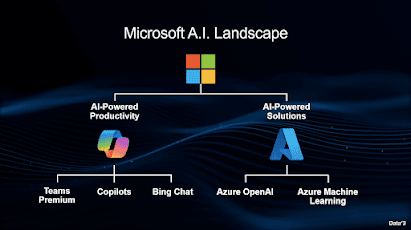


Comments
Post a Comment