Maximizing Efficiency and Collaboration: A Deep Dive into Azure DevOps
Maximizing Efficiency and Collaboration: A Deep Dive into Azure DevOps
In the realm of software development, efficiency, collaboration, and automation are paramount. Azure DevOps emerges as a comprehensive platform that empowers teams to streamline their development lifecycle, from planning and coding to testing and deployment. In this comprehensive blog post, we'll delve into key areas of Azure DevOps, exploring its features, benefits, setup process, best practices, and its significance in modern software development workflows.
Introduction to Azure DevOps
Azure DevOps is a cloud-based platform that provides a set of services for software development, including version control, agile planning, continuous integration/continuous deployment (CI/CD), and application monitoring. It enables teams to collaborate seamlessly, automate repetitive tasks, and deliver high-quality software faster. Whether you're building web applications, mobile apps, or enterprise solutions, Azure DevOps offers a unified platform for managing the entire development lifecycle.
Key Areas of Azure DevOps
1. Version Control (Azure Repos)
Azure Repos provides Git repositories for version control, allowing teams to collaborate on code, track changes, and manage branches effectively. With features like pull requests, code reviews, and branch policies, Azure Repos facilitates code collaboration and ensures code quality.
2. Agile Planning (Azure Boards)
Azure Boards offers agile project management tools for planning, tracking, and reporting on work items. Teams can create user stories, tasks, bugs, and epics, prioritize backlogs, and visualize progress using Kanban boards or sprint backlogs. Azure Boards promotes transparency, alignment, and continuous improvement within development teams.
3. Continuous Integration (Azure Pipelines)
Azure Pipelines automates the build and testing process by integrating code changes from Azure Repos and triggering builds whenever new code is committed. It supports various programming languages, platforms, and deployment targets, enabling teams to build, test, and validate their applications quickly and consistently.
4. Continuous Deployment (Azure Pipelines)
Azure Pipelines facilitates continuous deployment by automating the release process and deploying applications to target environments, such as development, staging, and production. It supports various deployment strategies, including rolling deployments, canary releases, and blue-green deployments, to minimize downtime and ensure smooth releases.
5. Package Management (Azure Artifacts)
Azure Artifacts provides a centralized repository for managing dependencies, packages, and artifacts used in software development. It supports popular package formats, such as npm, NuGet, and Maven, enabling teams to share, version, and control access to packages across projects and environments.
6. Test Planning and Execution (Azure Test Plans)
Azure Test Plans offers test management tools for planning, executing, and tracking manual and automated tests. It provides rich capabilities for test case management, exploratory testing, and automated test execution, helping teams ensure application quality and reliability.
7. Application Monitoring (Azure Monitor)
Azure Monitor enables teams to monitor the health, performance, and usage of their applications in real-time. It provides insights into application metrics, logs, and traces, allowing teams to detect and diagnose issues proactively and optimize application performance.
Getting Started with Azure DevOps
Prerequisites:
- Azure Subscription
- Azure DevOps Organization
Setup Process:
- Create Azure DevOps Organization: Sign in to the Azure DevOps portal, create a new organization, and configure basic settings, such as project visibility and access control.
- Set Up Projects and Teams: Create projects within your organization and configure teams, iterations, and areas to reflect your development structure and workflow.
- Configure Version Control: Create Git repositories in Azure Repos for your projects and configure branch policies, permissions, and code review workflows.
- Plan Work Items: Use Azure Boards to create and prioritize work items, such as user stories and tasks, and organize them into backlogs or sprints.
- Create Pipelines: Set up CI/CD pipelines in Azure Pipelines to automate the build, test, and deployment process for your applications.
- Manage Packages: Use Azure Artifacts to create and publish packages, manage dependencies, and control access to package feeds.
- Plan and Execute Tests: Create test plans in Azure Test Plans, define test suites and test cases, and execute manual and automated tests to validate application quality.
- Monitor Applications: Configure Azure Monitor to collect and analyze application telemetry, set up alerts and notifications, and gain insights into application performance and usage.
Best Practices for Azure DevOps
1. Infrastructure as Code (IaC):
Adopt Infrastructure as Code (IaC) principles to automate the provisioning and configuration of infrastructure using tools like Azure Resource Manager (ARM) templates or Terraform.
2. Continuous Feedback:
Encourage a culture of continuous feedback and improvement by regularly reviewing metrics, soliciting input from stakeholders, and conducting retrospectives to identify areas for optimization.
3. Automated Testing:
Prioritize automated testing to ensure code quality and reliability, including unit tests, integration tests, and end-to-end tests, integrated into your CI/CD pipelines.
4. DevSecOps:
Embed security practices into every stage of the development lifecycle, integrating security checks, vulnerability scanning, and compliance validation into your CI/CD pipelines.
5. Release Gates:
Implement release gates in your deployment pipelines to enforce quality checks, such as performance testing, security scanning, and approval gates, before promoting changes to production.
Managing and Monitoring Azure DevOps
Built-in Tools:
- Azure DevOps Analytics: Gain insights into project metrics, team performance, and delivery trends using Azure DevOps Analytics dashboards and reports.
- Service Health Dashboard: Monitor the availability and health of Azure DevOps services using the Service Health Dashboard in the Azure portal.
Third-Party Integrations:
- Azure DevOps REST APIs: Extend Azure DevOps capabilities by integrating with third-party tools and services using Azure DevOps REST APIs for automation and data integration.
Security and Compliance with Azure DevOps
Security Best Practices:
- Role-Based Access Control (RBAC): Implement granular access controls and permissions using Azure DevOps RBAC to restrict access to sensitive resources and operations.
- Secure Development Practices: Follow secure coding practices, such as input validation, output encoding, and parameterized queries, to mitigate common security vulnerabilities.
Compliance Considerations:
- GDPR Compliance: Ensure that your Azure DevOps deployment complies with the General Data Protection Regulation (GDPR) requirements for data protection and privacy.
- Regulatory Compliance: Align your Azure DevOps processes and practices with industry-specific regulatory standards, such as HIPAA, PCI DSS, and SOX.
Conclusion
Azure DevOps is more than just a collection of tools; it's a mindset and a framework for modern software development practices. By embracing collaboration, automation, and continuous improvement, teams can accelerate their delivery cycles, increase productivity, and deliver value to their customers more efficiently. Whether you're a small startup or a large enterprise, Azure DevOps provides the tools and capabilities to support your development journey, from idea to production and beyond.
In today's fast-paced and competitive market, where innovation is key to success, Azure DevOps empowers teams to innovate, iterate, and adapt quickly, driving business growth and customer satisfaction. Embrace the power of Azure DevOps today and transform your development workflow into a well-oiled machine that delivers results consistently and reliably.
Let Azure DevOps be your guide on the journey to software development excellence.


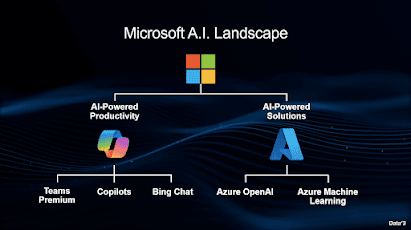
Comments
Post a Comment