Unveiling the Power of Microsoft Fabric: A Comprehensive Guide
Unveiling the Power of Microsoft Fabric: A Comprehensive Guide
In today's fast-paced and evolving cloud computing landscape, organizations are constantly seeking ways to enhance agility, scalability, and reliability in their applications. Microsoft Fabric, also known as Microsoft Service Fabric, emerges as a robust platform that addresses these challenges by enabling the development and management of highly scalable and resilient microservices-based applications. In this comprehensive blog post, we'll explore Microsoft Fabric, its unique capabilities, components, setup process, management strategies, security considerations, availability, pricing, and conclude with insights into its significance in driving business success in the digital age.
Introduction to Microsoft Fabric
Microsoft Fabric, or Microsoft Service Fabric, is a distributed systems platform that simplifies the development, deployment, and management of microservices-based applications. It provides a scalable, reliable, and flexible foundation for building cloud-native applications that can run on-premises, in the cloud, or at the edge. With its rich set of features and capabilities, Microsoft Fabric empowers organizations to accelerate innovation, improve time-to-market, and deliver superior customer experiences in today's competitive landscape.
Why Use Microsoft Fabric?
Unique Capabilities:
- Microservices Architecture: Microsoft Fabric embraces the microservices architectural pattern, enabling organizations to decompose monolithic applications into smaller, independently deployable services. This approach promotes modularity, agility, and scalability, allowing teams to iterate quickly and adapt to changing business requirements.
- Scalability and Reliability: Microsoft Fabric provides built-in support for automatic scaling, load balancing, and fault tolerance, ensuring high availability and reliability for mission-critical applications. It enables organizations to handle traffic spikes, minimize downtime, and deliver consistent performance under varying workloads.
- Stateful and Stateless Services: Microsoft Fabric supports both stateful and stateless services, allowing developers to choose the appropriate model based on application requirements. It provides mechanisms for managing state, data replication, and failover, enabling the development of complex, data-intensive applications with ease.
Benefits and Use Cases:
- Cloud-Native Applications: Microsoft Fabric is ideal for building cloud-native applications that leverage modern development practices such as microservices, containers, and serverless computing. It enables organizations to innovate rapidly, scale elastically, and deploy applications with confidence in dynamic environments.
- IoT Solutions: Microsoft Fabric can be used to build scalable and reliable IoT solutions that process large volumes of data from sensors, devices, and systems. It provides support for real-time analytics, event processing, and edge computing, enabling organizations to derive insights and take action in real-time.
- Enterprise Workloads: Microsoft Fabric is well-suited for running enterprise workloads such as e-commerce platforms, financial services applications, and healthcare systems. It offers robust security, compliance, and governance features, making it suitable for handling sensitive data and regulatory requirements.
Components of Microsoft Fabric
1. Service Fabric Runtime:
The Service Fabric Runtime is the core component of Microsoft Fabric, responsible for managing the lifecycle, communication, and health of services deployed on the platform. It provides distributed coordination, fault tolerance, and service discovery capabilities, ensuring high availability and reliability for applications.
2. Services:
Services are the building blocks of applications in Microsoft Fabric, representing individual components or functionalities. Services can be stateful (e.g., databases, queues) or stateless (e.g., web APIs, microservices), allowing developers to choose the appropriate model based on application requirements.
3. Reliable Actors:
Reliable Actors is a programming model provided by Microsoft Fabric for building stateful, actor-based services. Actors encapsulate state and behavior within a single unit of execution, enabling developers to build highly scalable and responsive applications with minimal complexity.
4. Reliable Collections:
Reliable Collections is a set of distributed data structures provided by Microsoft Fabric for building stateful services. It includes collections such as dictionaries, queues, and lists, designed for high performance, consistency, and fault tolerance in distributed environments.
How to Set Up Microsoft Fabric?
Prerequisites:
- Azure Subscription
- Access to Azure Portal or Azure CLI
Step-by-Step Guide:
- Create Microsoft Fabric Cluster: In the Azure Portal, create a Microsoft Fabric cluster to host and manage your microservices-based applications. Configure cluster settings such as size, location, and reliability level.
- Develop Microservices: Develop microservices using your preferred programming languages and frameworks, ensuring that services are designed for scalability, reliability, and statelessness.
- Deploy Services to Cluster: Deploy services to the Microsoft Fabric cluster using the Service Fabric CLI or Visual Studio tools. Configure service parameters, dependencies, and health monitoring settings as needed.
- Scale and Monitor Services: Monitor the health and performance of services using built-in monitoring tools such as Service Fabric Explorer or Azure Monitor. Scale services dynamically based on demand using auto-scaling rules and policies.
How to Manage Microsoft Fabric?
Built-in Tools:
- Service Fabric Explorer: Service Fabric Explorer is a web-based management tool that provides a visual interface for managing Microsoft Fabric clusters, applications, and services. It offers features for monitoring health, viewing logs, and diagnosing issues in real-time.
- Azure Monitor: Azure Monitor provides monitoring and analytics capabilities for Microsoft Fabric clusters and applications. It offers insights into performance metrics, logs, alerts, and diagnostics data, enabling proactive management and optimization.
Third-Party Integrations:
- Azure DevOps: Integrate Microsoft Fabric deployments with Azure DevOps pipelines for continuous integration, delivery, and release management. Automate deployment workflows, version control integration, and deployment orchestration using Azure DevOps tools and services.
Security and Compliance with Microsoft Fabric
Security Best Practices:
- Network Security: Implement network security controls such as network security groups (NSGs), virtual network peering, and firewalls to restrict inbound and outbound traffic to Microsoft Fabric clusters and services. Ensure that communication between services is encrypted using Transport Layer Security (TLS) or other encryption protocols.
- Identity and Access Management: Use Azure Active Directory (AAD) integration for authentication and authorization of users, applications, and services accessing Microsoft Fabric resources. Implement role-based access control (RBAC) policies to enforce least privilege principles and restrict access to sensitive resources.
Compliance Considerations:
- Data Protection: Encrypt data at rest and in transit using encryption technologies such as Azure Disk Encryption and Azure Key Vault. Ensure compliance with data protection regulations such as GDPR, HIPAA, and PCI DSS by implementing data encryption, access controls, and auditing mechanisms.
- Regulatory Compliance: Ensure that Microsoft Fabric deployments comply with industry-specific regulatory requirements and standards. Implement security controls, auditing mechanisms, and compliance frameworks to address regulatory requirements and demonstrate adherence to industry best practices.
Where is Microsoft Fabric Available?
Microsoft Fabric is available in multiple Azure regions globally, including but not limited to North America, Europe, Asia Pacific, and others. Microsoft continues to expand the availability of Fabric to meet the growing demand for cloud-native application development and deployment across diverse geographic locations.
Pricing for Microsoft Fabric
Microsoft Fabric pricing varies depending on the selected Azure region, deployment model, and usage patterns. Pricing is based on factors such as compute resources, storage, network bandwidth, and additional features such as high availability and premium support. Organizations can choose from various pricing options, including pay-as-you-go, reserved instances, and enterprise agreements.
Conclusion
Microsoft Fabric emerges as a game-changer in the world of cloud computing, empowering organizations to build, deploy, and manage highly scalable and resilient microservices-based applications with ease. With its unique capabilities, flexible architecture, and comprehensive management tools, Microsoft Fabric enables organizations to innovate rapidly, scale elastically, and deliver superior customer experiences in today's competitive landscape.
By embracing Microsoft Fabric, organizations can accelerate their journey towards digital transformation, driving business agility, efficiency, and growth. Whether you're a startup, a small business, or an enterprise, Microsoft Fabric provides the foundation for success in the modern era of cloud-native application development. Embrace the power of Microsoft Fabric today and unlock new possibilities for your organization's future success.


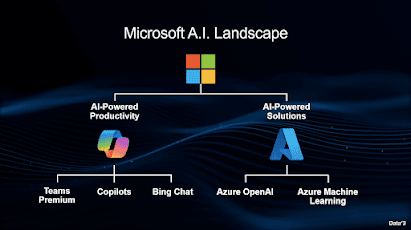
Comments
Post a Comment